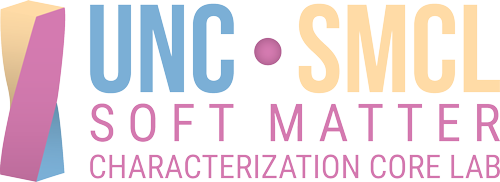All Users
1. Are you a registered iLab user? If applicable, your PI must also be registered with iLab.
NO:
- Sign up for iLab here. Click the “Sign up” link at the top right.
- Continue to step 2.
– UNC users should select “Register using your UNC credentials”
– Non-UNC users should select “Register for an iLab account”
– If you are having trouble registering for iLab, please contact Vivian Lin or try iLab registration help.
YES:
Skip to the next step.
2. First time booking an appointment with the SM Core Lab or any of the other CHANL labs?
YES:
- Complete the CHANL Access Form.
- Review the CHANL Core Facilities Policies.
- Continue to step 3.
Industry, Government, or Non-Profit Users:
- In addition, complete the CHANL Industry Contract
- Email the completed form to Vivian Lin
NO:
Skip to the next step.
3. Have you been trained on the instrument you would like to book a reservation with?
NO:
- Submit a training request through our CONTACT FORM. Upon receipt, our staff will give you access to the instrument calendar where you can book your reservation.
- Continue to step 4 when permission has been granted.
YES:
Skip to the next step.
4. Book your reservation in iLab. Make sure you read the instructions below then click on the link to place an “Instrument Use” and/or “Training” reservation in iLab.
- For scheduled instrument use with or without training: Select the SCHEDULE EQUIPMENT tab then select the SOFT MATTER link from the list and click on the appropriate instrument to schedule a block of time using the calendar. If you are also requesting initial or advanced training, click the Add Additional Services button in the reservation form and select the Add-On Training option. Customers requesting advanced training will also be required to submit a short description of their application through our Contact Us form or send an email directly to smcore@unc.edu.
- For walk-up instrument use: Select the GO TO KIOSK tab then click on the Start Walk-up Session button. Select the SOFT MATTER drop down followed by the appropriate instrument. Start the session when you are ready and make sure you end the session when you are done to avoid billing issues.
Notes On Billing
- Invoices are generated monthly by iLab and sent out about a week after the end of the billing cycle.
- If you or your PI do not want to handle invoices, you may assign an account manager. Please contact Vivian Lin for changes regarding your account.
- External users can pay by credit card or check. Credit card payment is strongly encouraged. Please include a PO# or invoice number on the check.